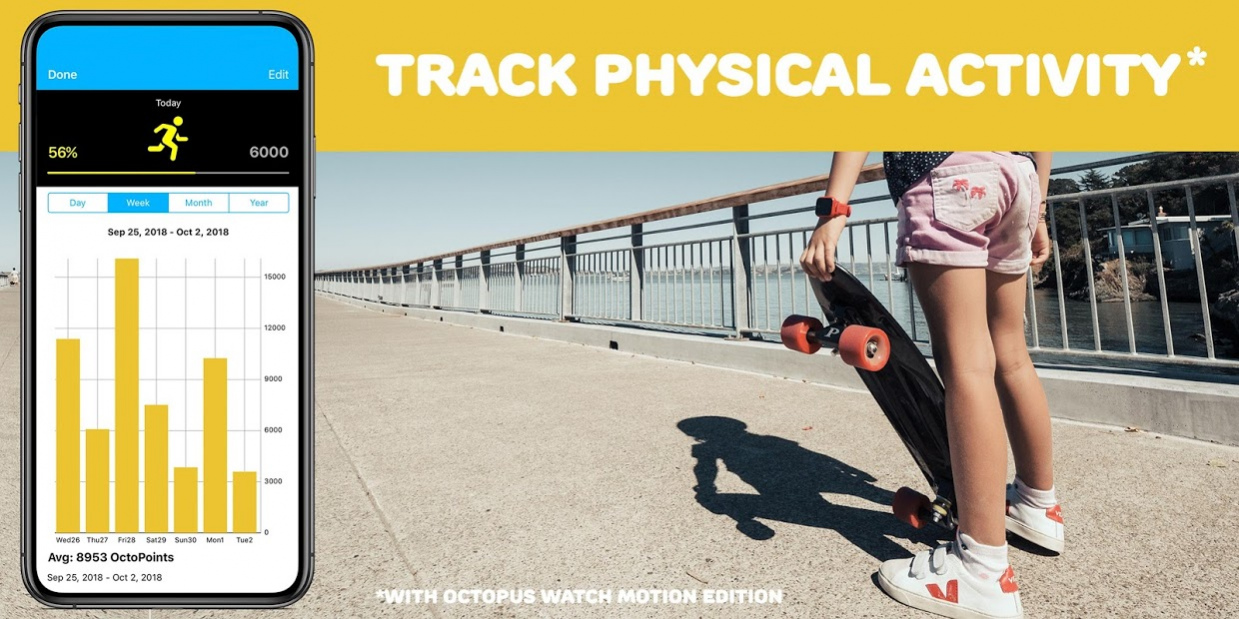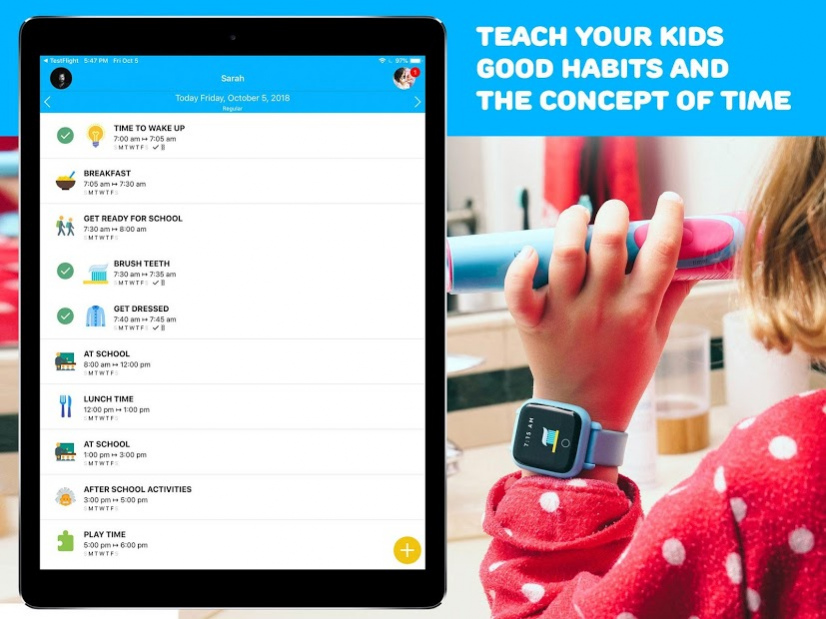Octopus Watch by Joy 2.2.2
Free Version
Publisher Description
Octopus is the first icon-based watch that empowers kids by teaching good habits and the concept of time.
It is the only watch that young children can read and understand. It links time to event, thru icons. The Octopus watch growths with the kid. You can select different clock faces (icons, digital, analog) for instance.
And there is more...
As a parent, you can create daily routines on your smartphone for what tasks you want your children to assimilate and to accomplish like to brush their teeth in the morning, to feed their fish or to complete a chore. (700+ icons to choose from).
The schedule is pushed to the watch over bluetooth. (Then bluetooth is turned off so that your child is not exposed to radio frequencies).
When a reminder pops up, thru an icon and gentle vibrations, the child knows that they have to accomplish a task. Little by little it becomes a good habit.
We are also working on an optional gamification feature to make the habit forming experience feels more like a game.
Octopus watch fosters responsibility, independence and self-esteem in children.
Don't have the watch yet? Please visit http://octopus.watch
About Octopus Watch by Joy
Octopus Watch by Joy is a free app for Android published in the Teaching & Training Tools list of apps, part of Education.
The company that develops Octopus Watch by Joy is JOY S.A.S. The latest version released by its developer is 2.2.2.
To install Octopus Watch by Joy on your Android device, just click the green Continue To App button above to start the installation process. The app is listed on our website since 2018-12-18 and was downloaded 2 times. We have already checked if the download link is safe, however for your own protection we recommend that you scan the downloaded app with your antivirus. Your antivirus may detect the Octopus Watch by Joy as malware as malware if the download link to com.joy.mobile.octopus is broken.
How to install Octopus Watch by Joy on your Android device:
- Click on the Continue To App button on our website. This will redirect you to Google Play.
- Once the Octopus Watch by Joy is shown in the Google Play listing of your Android device, you can start its download and installation. Tap on the Install button located below the search bar and to the right of the app icon.
- A pop-up window with the permissions required by Octopus Watch by Joy will be shown. Click on Accept to continue the process.
- Octopus Watch by Joy will be downloaded onto your device, displaying a progress. Once the download completes, the installation will start and you'll get a notification after the installation is finished.